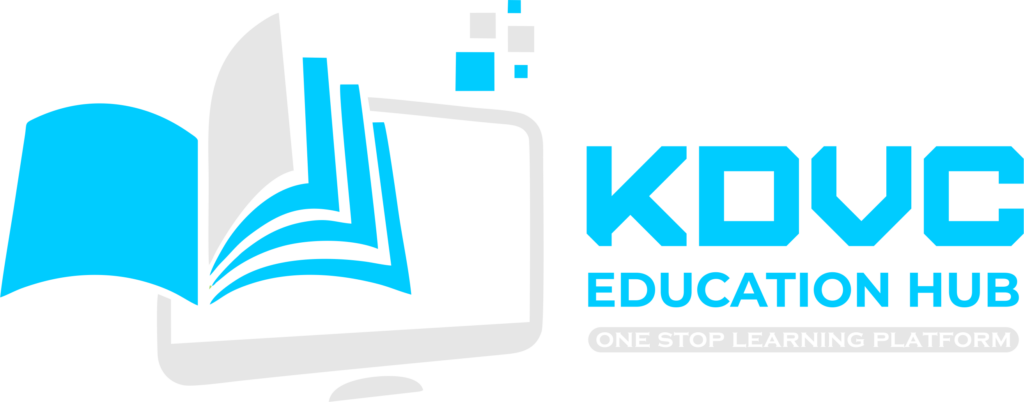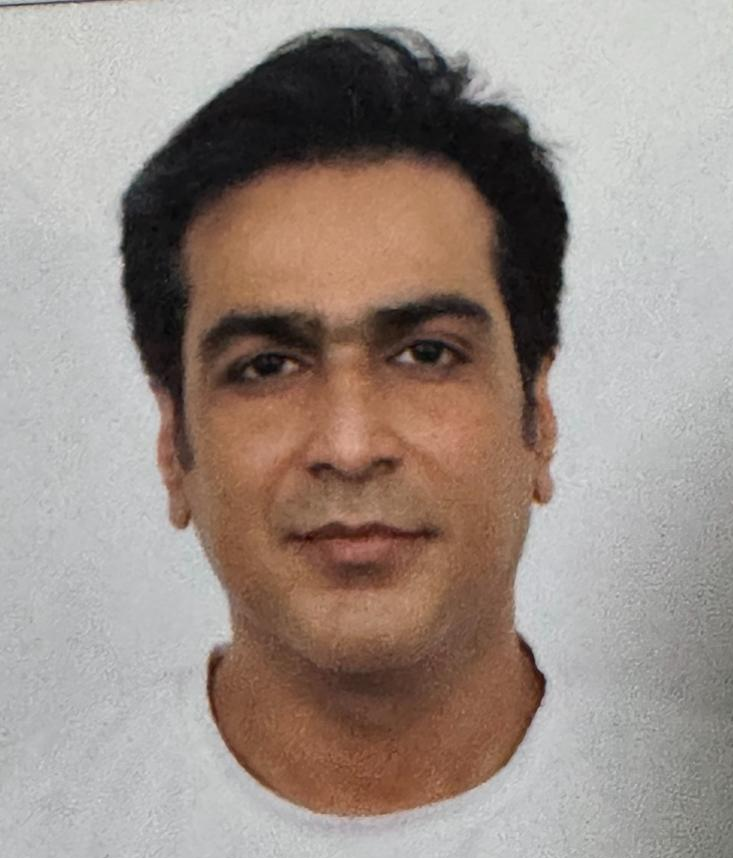OpenShift

What is OpenShift?
OpenShift is a Kubernetes-based platform provided by Red Hat. It is designed to facilitate the deployment, management, and scaling of containerized applications. Think of OpenShift as an enhanced version of Kubernetes with additional features and tools that make it easier for developers and IT teams to build and run applications.
Key Concepts
- 1. Containers These are lightweight, standalone units of software that package up code and all its dependencies so the application runs quickly and reliably from one computing environment to another.
- 2. Kubernetes An open-source platform used to manage containerized applications across multiple hosts, providing basic mechanisms for deployment, maintenance, and scaling of applications.
- 3. OpenShift Builds on Kubernetes and adds developer and operational tools, as well as application life-cycle management, including a web console, CLI tools, and an integrated developer environment.
Key Features of Container Orchestration
- Orchestration tools automate the deployment of containers, ensuring that applications are launched in the correct sequence and configuration.
- They also manage rolling updates, which allow for updates to be made without downtime. If something goes wrong during an update, orchestration tools can roll back to a previous version automatically.
- Service discovery is the process of automatically detecting services in a network. Orchestration tools assign each container an IP address and DNS name, making it easy to discover and communicate with other services.
- Load balancing distributes incoming network traffic across multiple containers to ensure no single container is overwhelmed, improving performance and reliability.
- Orchestration platforms allow containers to be scaled up or down based on demand. This can be done manually or automatically using autoscaling policies that respond to metrics like CPU usage, memory usage, or request rates.
- These tools manage resources such as CPU, memory, and storage. They allocate resources to containers based on requirements and availability, ensuring efficient utilization and preventing resource contention.
- Orchestration tools continuously monitor the health of containers. If a container fails or becomes unresponsive, the tool can automatically restart or replace it.
- Self-healing mechanisms ensure that the desired state of the application is maintained, even if there are failures.
- Configuration management involves managing environment-specific configurations separately from the application code. Orchestration tools provide ways to inject configuration data into containers at runtime.
- Secrets management deals with storing and managing sensitive information like passwords, tokens, and certificates securely, and providing it to containers when needed.
- Orchestration platforms manage networking between containers, providing features like virtual networks, IP address management, and network policies to control traffic flow.
- They enable containers to communicate within a cluster and can also manage external access through services and ingress controllers.
- While containers are ephemeral, some applications require persistent storage. Orchestration tools manage storage volumes that can be attached to containers, ensuring data persistence across restarts and failures.
- Integrated logging and monitoring tools collect and aggregate logs and metrics from containers. These tools help in tracking the performance, identifying issues, and debugging applications.
- Monitoring dashboards and alerting systems help in proactively managing the health and performance of applications.